A Fixed Deposit Interest Certificate from the State Bank of India (SBI) is a document that serves as proof of the interest earned on a fixed deposit account with the bank. The certificate lists the amount deposited, the interest made, and the deposit’s maturity date. It is an important document that serves as a record of the interest income and can be used for tax purposes or as proof of investment for various purposes.
SBI provides the option to generate and download a Fixed Deposit Interest Certificate online through its internet banking portal, making it convenient and easily accessible to customers. This feature saves time and effort as customers no longer need to visit the bank or submit a request for the certificate. In this article, you can find the info on How To Get Fixed Deposit Interest Certificate From SBI Online. Please read on!
Table of Contents
SBI Deposit Interest Certificate
If you hold a fixed deposit account with the State Bank of India (SBI), you can generate an interest certificate as proof of the interest earned on your deposits. It will also help take tax deductions under Section 80C and Section 80D of the Income Tax Act 1961. Besides the account holder details, the document also contains essential info like the PAN number and TAN number of the account holder, making it a valuable document for tax-related purposes. The SBI Interest Certificate For FD can be generated online in PDF format and easily saved or printed as required. It is important to note that the issuance of the Deposit Interest Certificate is subject to the terms and conditions of the fixed deposit account, and the bank may impose certain conditions and restrictions on the availability of the certificate.
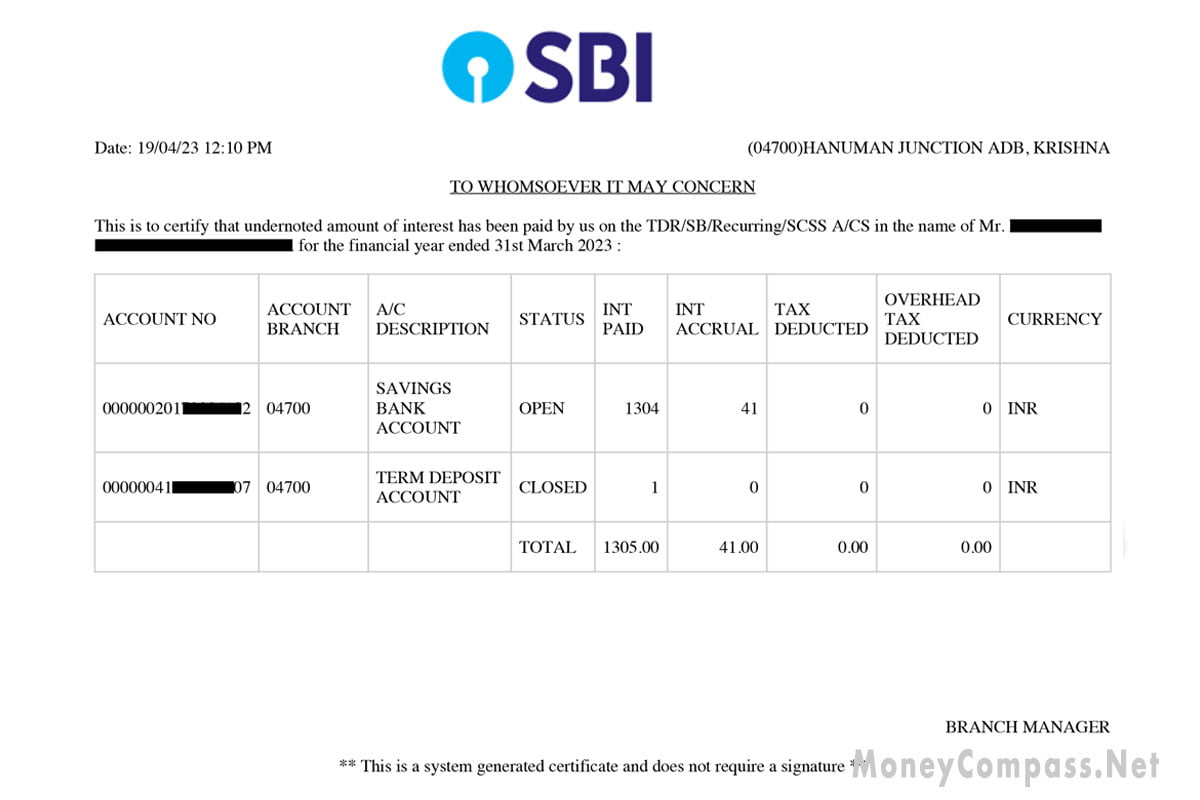
How to Download SBI FD Interest Certificate?
You can download SBI FD Interest Certificate through net banking, using the YONO app and offline. Check out the three popular ways to download SBI Deposit Interest Certificate here:
To download your State Bank of India (SBI) Fixed Deposit (FD) Interest Certificate through net banking, follow these steps:
Download SBI FD Interest Certificate Through Netbanking
- Visit the SBI official website (https://www.sbi.co.in/).
- Click on the “Retail Login” or “Corporate Login” button, depending on your account type.
- Enter your username and password to log in to your account. If you do not have an online SBI account, you can register for one by clicking on the “New User” link.
- Once you are logged in, click on the “e-Services” tab.
- From the drop-down menu, select “Fixed Deposit.”
- In the “Fixed Deposit” section, click on the “FD Interest Certificate” option.
- Select the fixed deposit account you want to download the interest certificate.
- Enter the required information, such as the date range for which you want the certificate, and click on the “Submit” button.
- The interest certificate will be generated and displayed on the screen. You can download it by clicking on the “Download” button.
- Save the certificate to your device for future reference.
Download SBI FD Interest Certificate Using Yono SBI App
To download Interest Certificate SBI through the YONO SBI app, follow these steps:
- Download and install the YONO SBI app from the App Store or Google Play Store if you do not have it installed already.
- Launch the YONO SBI app and log in to your SBI account using your registered mobile number and password.
- On the homepage, tap on the “Fixed Deposit” option.
- Select the fixed deposit account you want to download the interest certificate.
- Tap the “Download” option under the “Interest Certificate” section.
- Enter the required information, such as the date range for which you want the certificate, and tap on the “Download” button.
- The interest certificate will be generated and displayed on the screen. You can save it to your device by tapping on the “Save” button.
- You can access the downloaded certificate anytime by going to your device’s “Downloads” folder.
Get SBI FD Interest Certificate By Visiting Nearest Branch
Here you can find How To Download Interest Certificate From SBI in offline mode. Have a look!
To download an interest certificate from the State Bank of India (SBI) in offline mode, you can follow the steps below:
- Visit your nearest SBI branch and request an interest certificate. You will be required to fill out a form providing your account details and the period for which you need the certificate.
- Once you have filled out the form, please submit it to the bank representative along with a self-attested photocopy of your Identity proof and account passbook.
- The bank will process your request and issue the interest certificate, which will be handed over to you.
- You can take a printout of the certificate and keep it for your records.
Note: The processing time for an interest certificate may vary depending on the bank and the volume of requests they are processing. It is recommended to check with the bank for the exact processing time.
Conclusion
Overall, obtaining an SBI fixed deposit interest certificate online is a hassle-free process that offers convenience and flexibility to customers. By logging in to their internet banking account, customers can generate an interest certificate, which eliminates the need to visit a bank branch thereby saving the time and energy of the customers. The interest certificate generated online is a legally recognized document that can be used for tax purposes or as proof of investment. Customers are advised to keep a copy of the certificate for their records.
